Please fill in your details to download RheinBrücke’s EPICOR Partner Enablement Program document.
Enter Your Name
Enter Your Email Address Enter Valid Email Address
Enter Your Mobile Number Enter Valid Your Mobile Number
Congratulations to your team for successfully pulling off the “Automation of RMA” project using the “A-MAP Smart” mobile based application !
The legacy system was a laborious and time-consuming activity of data entry of the hundreds of Inspection entries, from the numerous Inspection sheets generated on a daily basis from the field, matching the claims against the supplied Sales orders and line details, entering all the warranty test information including customer purchasing & return data, creating disposition against the relevant warehouses and summarizing all the data for transfer to the sales teams for actual settlement of claims vide relevant sales orders.
The genesis of the idea for Automation was the extreme stress, the whole activity created in the system and on the stake holders. Building of a solution using the Gen1 of our WMS based mobile app was a masterstroke, as it gave us a solid platform to transform a highly understated tool which we had already developed to a genuine winner ! The seamless integration of the upgraded mobile app to our ERP was the real clincher.
The very close co-ordination with the A-MAP QC/Technical team and working relentlessly through the various stages from process mapping to design, development, optimization, and multilevel trials over months, is a testament of the extreme level of customer centricity & dedication displayed by the RB team !
The confidence gained through the successful roll out of this project makes us more ambitious to use the expertise of RB and A-MAP team’s ingenuity to create many more such path breaking projects in the near future.

Ramamurthy Rao
Head of R&D and QC
AL-MUQARRAM AUTO PARTS
RheinBrucke IT Consulting's technical expertise makes me feel invincible.
CCT has a talented pool of internal IT resources but sometimes that's not enough. Working with RB has taken a lot of weight off our shoulders; both the sheer volume of what we can handle together as well as the high level of technical expertise they bring to the table have greatly advanced CCT's abilities to adapt and evolve with our expanding global market. Nithish and Rajagopol are easy to work with and always have great ideas on how to solve our technical and business process issues plus they're just nice guys.
I recently moved internationally, I was nervous about being so far out of sync but this had zero impact on our work relationship, it was seamless. I highly recommend RheinBrucke IT Consulting to anyone in need of serious in-depth expertise and around-the-clock support.
My favorite thing is when I spend half my day trying to solve a complicated issue then I give up, assign it to RB at the end of my workday and come in the next morning to find a solution ready for testing!
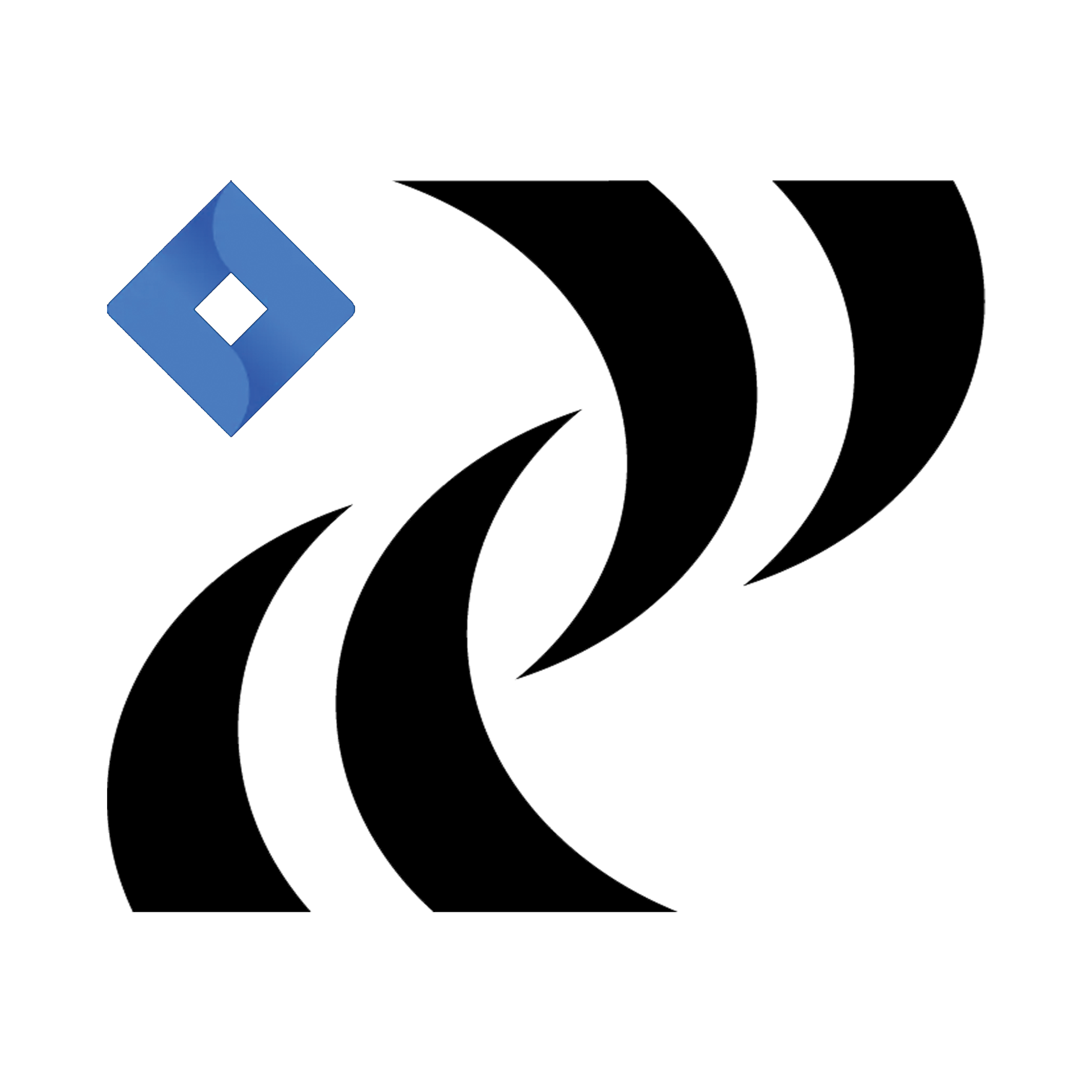
Darius Jonason
Business Process Analyst/Solutions Architect
Cold Chain Technologies